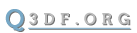Spectating
1. Information
2 new spectator modes have been added for use with live games. The 2 spectator modes are "Replay" and "Autochase". Replay spectating only works if there is a valid replay script for the map being played. Autochase spectating works on any map.
Autochase Spectating uses the democam mode Autochase
Replay (viewcam) Spectating allows Replay Scripts to be used during a live game, to establish camera positions. If df_demos_ReplayMode is 1, and there is a valid Replay Script for the map, and you are spectating a game, and following another player, the Replay Spectating will be active. Just press +moveup (jump) to activate Replay Spectating. Press +moveup again to switch back to regular spectating.
While spectating a live game, a few commands are mapped automatically.
Pressing +movedown while following another player will switch the spectator mode back to free spectator.
Pressing +moveup (jump) while following another player will switch to Replay (viewcam) Spectator mode, if:
- df_demos_ReplayMode 1
- There is a valid Replay Script file for the map
Pressing +moveup (jump) again will switch to Autochase Specator mode.
Generally, pressing +moveup cycles through the Spectator modes (NORMAL, REPLAY, AUTOCHASE).
Pressing +attack while following another player will switch to another player
NOTE: Using a replay script for spectating a live game will only change camera positions/angles. It will not activate other vars (won't activate timescale changes, fov changes, etc.)
2. Config Vars
\df_demos_ReplayMode [ DEFAULT: 1 RANGE: 0 TO 4 ] - sets the Replay Mode
0 = Off
1 = On (used during demo playback for maps that have replay scripts) and turns on/off Replay/Autochase spectating
If on, and a replay script exists for a given map, the script will be used during a demo. Also turns on/off replay/autochase spectating
3. History
1.90
- Replay (viewcam) Spectating added
- Autochase Spectating added