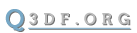Board index ‹ DeFRaG ‹ DeFRaG in general
iodfe
Re: iodfe
Hi, does anyone know how to fix the sound issue with OpenAL? When I have it enabled sounds are cut off in the beginning or the end and sometimes loops or other anomalies. Works fine with s_useopenal 0 but then sounds seem more slightly more delayed than normal. Also I thought I noticed myself strafing a bit slower but that could be mind over matter.
- marcus
- Posts: 1
- Joined: Jul 17th, '11, 10:09 pm
Re: iodfe
this my snaphud settings i think better than default:
and i advise use my cgaz_ypos:
seta iodfe_hud_pitch_rgba ".8 .8 .8 .8"
seta iodfe_hud_pitch_width "10"
seta iodfe_hud_pitch_x "320"
seta iodfe_hud_pitch_thickness "2"
seta iodfe_hud_pitch "0"
seta iodfe_hud_snap_speed "0"
seta iodfe_hud_snap_def "45"
seta iodfe_hud_snap_auto "1"
seta iodfe_hud_snap_h "6"
seta iodfe_hud_snap_y "245"
seta iodfe_hud_snap_rgba2 "0"
seta iodfe_hud_snap_rgba1 "0 1 0 0.5"
seta iodfe_hud_snap_draw "1"
bind PGDN "varCycle iodfe_hud_pitch 70 0 70"
bind END "varCycle iodfe_hud_snap_draw 1 0 1"
seta df_hud_cgaz "13"
seta df_hud_cgaz_ypos "240"
seta df_hud_cgaz_opacity "0.7"
bind DEL "varCycle df_hud_cgaz 13 0 13"
and i advise use my cgaz_ypos:
seta iodfe_hud_pitch_rgba ".8 .8 .8 .8"
seta iodfe_hud_pitch_width "10"
seta iodfe_hud_pitch_x "320"
seta iodfe_hud_pitch_thickness "2"
seta iodfe_hud_pitch "0"
seta iodfe_hud_snap_speed "0"
seta iodfe_hud_snap_def "45"
seta iodfe_hud_snap_auto "1"
seta iodfe_hud_snap_h "6"
seta iodfe_hud_snap_y "245"
seta iodfe_hud_snap_rgba2 "0"
seta iodfe_hud_snap_rgba1 "0 1 0 0.5"
seta iodfe_hud_snap_draw "1"
bind PGDN "varCycle iodfe_hud_pitch 70 0 70"
bind END "varCycle iodfe_hud_snap_draw 1 0 1"
seta df_hud_cgaz "13"
seta df_hud_cgaz_ypos "240"
seta df_hud_cgaz_opacity "0.7"
bind DEL "varCycle df_hud_cgaz 13 0 13"
- uN*DeaD|HOX
- Posts: 20
- Joined: Nov 3rd, '09, 1:16 am
Re: iodfe
Great work on this piece of software. Though I have some problems. I hope you guys can help me.
I use 64-bit linux 3.7, distributed as Manjaro, which is based on Arch linux. I compiled iodfe from source(without any hiccups, awesome!), and I have an Nvidia video card.
I actually found a solution to one of the problems while writing this post. The problem was that q3 was very dark, both in-game, the console and menus. It turns out that r_OverBrightBits is set to 1 as default with iodfe, which I recall is not standard. Anyway, setting it to 0 corrected the darkness issue for me.
Some problems still remain.
#1:
I do not see any demos listed in the demo browser in defrag, the one you get when you click on "Demos" at the main menu. Although I am able to see the directories in my ~/.q3a/defrag/demos directory, but I am not able to change to any of those by double-clicking on them. When I try to do that the game halts for around a second and then puts me back in the demos directory. I can however use the \demo command to play any demo in my demos directory, even those in subdirectories.
In summary, I can not browse demos or enter subdirectories but \demo works.
Could it be related to file/directory permissions?
#2:
It is about the console key. I found out that binding the command toggleconsole to a key is pretty much obsolete due to the command cl_consolekeys. Though after some tinkering with it I've found out that it really only works when using the hexadecimal return string of the keys. I use Swedish keyboard layout and was able to find a table of them
here. So setting cl_consolekeys to 0xa7 makes iodfe use the key left of the "1" key. On a Swedish keyboard this key has the section symbol, "§".
This does not perfectly solve everything associated with "consoling" in dfengine. The special combinations with the console key, such as SHIFT+§ to bring down the console down a quarter of the screen rather than half of the screen does not work. Nothing happens when I press SHIFT+§. On the other hand ALT+§ does bring the console all the way down to the bottom of the screen.
If you look at that table SHIFT+§ has return string 0xbd. Although with a weird footnote saying that the return string is "Not Returned (none)". Then ALT+§ which has return string ESC [ 1 1 5 q (0x73) which I do not know how to begin to interpret.
Any thoughts? Do I perhaps need to edit my keymap?
#3:
The clipboard does not work at all with iodfe, neither ctrl+v nor mark text+mouse3 combination. Well, if I start iodfe from a terminal emulator, I am able to window mode iodfe and use the terminal, which still does not have ctrl+v.
Are there any proper solutions to this?
I use 64-bit linux 3.7, distributed as Manjaro, which is based on Arch linux. I compiled iodfe from source(without any hiccups, awesome!), and I have an Nvidia video card.
I actually found a solution to one of the problems while writing this post. The problem was that q3 was very dark, both in-game, the console and menus. It turns out that r_OverBrightBits is set to 1 as default with iodfe, which I recall is not standard. Anyway, setting it to 0 corrected the darkness issue for me.
Some problems still remain.
#1:
I do not see any demos listed in the demo browser in defrag, the one you get when you click on "Demos" at the main menu. Although I am able to see the directories in my ~/.q3a/defrag/demos directory, but I am not able to change to any of those by double-clicking on them. When I try to do that the game halts for around a second and then puts me back in the demos directory. I can however use the \demo command to play any demo in my demos directory, even those in subdirectories.
In summary, I can not browse demos or enter subdirectories but \demo works.
Could it be related to file/directory permissions?
#2:
It is about the console key. I found out that binding the command toggleconsole to a key is pretty much obsolete due to the command cl_consolekeys. Though after some tinkering with it I've found out that it really only works when using the hexadecimal return string of the keys. I use Swedish keyboard layout and was able to find a table of them
here. So setting cl_consolekeys to 0xa7 makes iodfe use the key left of the "1" key. On a Swedish keyboard this key has the section symbol, "§".
This does not perfectly solve everything associated with "consoling" in dfengine. The special combinations with the console key, such as SHIFT+§ to bring down the console down a quarter of the screen rather than half of the screen does not work. Nothing happens when I press SHIFT+§. On the other hand ALT+§ does bring the console all the way down to the bottom of the screen.
If you look at that table SHIFT+§ has return string 0xbd. Although with a weird footnote saying that the return string is "Not Returned (none)". Then ALT+§ which has return string ESC [ 1 1 5 q (0x73) which I do not know how to begin to interpret.
Any thoughts? Do I perhaps need to edit my keymap?
#3:
The clipboard does not work at all with iodfe, neither ctrl+v nor mark text+mouse3 combination. Well, if I start iodfe from a terminal emulator, I am able to window mode iodfe and use the terminal, which still does not have ctrl+v.
Are there any proper solutions to this?
-

ZyaX - Voice of Reason
- Posts: 117
- Joined: May 2nd, '09, 11:02 pm
Re: iodfe
ZyaX wrote:I do not see any demos listed in the demo browser in defrag
Defrag has issues with linux. That's why they have this cvar to fix some problems.
- Code: Select all
df_demos_UICompatibility
I use it on "1".
ZyaX wrote:#3:
The clipboard does not work at all with iodfe
Does it work with other clients on linux?
I never had that working. The ioquake3 guys added a feature to accept stuff pasted to the terminal though.
-

<hk> - Menstruating 24/7
- Posts: 1040
- Joined: May 2nd, '09, 12:06 am
- Location: Ingolstadt Germany
Re: iodfe
@hk
Thanks for that command. Setting it to 1 solved the demo browsing issue for me.
I have not tried any other client on linux. Or, I have tried without any success. iodfe is the first one that worked.
And yes, I noticed that you could paste in a terminal(given that you ran iodfe from there). I suppose I can live with that.
I do not know if it is even possible to code around, but to be able to paste AND copy in the in-game console would be neat
Thanks for that command. Setting it to 1 solved the demo browsing issue for me.
I have not tried any other client on linux. Or, I have tried without any success. iodfe is the first one that worked.
And yes, I noticed that you could paste in a terminal(given that you ran iodfe from there). I suppose I can live with that.
I do not know if it is even possible to code around, but to be able to paste AND copy in the in-game console would be neat
-

ZyaX - Voice of Reason
- Posts: 117
- Joined: May 2nd, '09, 11:02 pm
Re: iodfe
There's some bug with the latest curl package and iodfe, it works with ioquake3 but not iodfe.
when i try running iodfe:
./iodfengine.x86_64: /usr/lib/libcurl.so.4: version `CURL_OPENSSL_3' not found (required by ./iodfengine.x86_64)
can you fix this?
when i try running iodfe:
./iodfengine.x86_64: /usr/lib/libcurl.so.4: version `CURL_OPENSSL_3' not found (required by ./iodfengine.x86_64)
can you fix this?
-
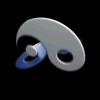
Newbrict - Posts: 81
- Joined: Sep 21st, '11, 12:12 am
Re: iodfe
You could run "ldd" on the ioquake3 binary.
It outputs all the libraries the program needs.
Find the one that says "curl" and use
In case of ubuntu it's easy to fix
You may have to install apt-file beforehand but it's a neat little tool everyone should install
It outputs all the libraries the program needs.
Find the one that says "curl" and use
In case of ubuntu it's easy to fix
- Code: Select all
apt-file search <library name>
You may have to install apt-file beforehand but it's a neat little tool everyone should install
- Code: Select all
sudo apt-get install apt-file
apt-file update
-

<hk> - Menstruating 24/7
- Posts: 1040
- Joined: May 2nd, '09, 12:06 am
- Location: Ingolstadt Germany
Re: iodfe
<hk> wrote:You could run "ldd" on the ioquake3 binary.
It outputs all the libraries the program needs.
Find the one that says "curl" and use
In case of ubuntu it's easy to fixto find the right package for the missing library.
- Code: Select all
apt-file search <library name>
You may have to install apt-file beforehand but it's a neat little tool everyone should install
- Code: Select all
sudo apt-get install apt-file
apt-file update
Thanks for the suggestion.
I don't use debian/ubunti/etc though.
I compiled my own from source on arch linux and all is good now. ( you should reupload compiled versions with the new curl )
-
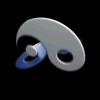
Newbrict - Posts: 81
- Joined: Sep 21st, '11, 12:12 am
© 2011 q3df.org. Designed by Zeences. All Right Reserved.
Powered by phpBB © 2000, 2002, 2005, 2007 phpBB Group
Prostylize Darkgrey style by Ishimaru Design