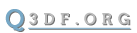Let me explain my issue ...
I'm using a Logitech MX1000. It's roughly 6 years old and has seen lots and lots of use. It's the best mouse I've ever used and the perfect design for my playing style. Since about a month ago it's been having serious issues with its wireless connection. It will just drop randomly and very frequently (sometimes within 10 seconds) although sometimes it will stay good for a few hours. Basically what happens is the mouse will stop working completely. No movement, no button clicks registering. The MX1000 has 2 reset buttons. One on the bottom of the mouse. One on the base charging station. Usually hitting the bottom button will fix it until the next drop. Sometimes I have to hit both buttons. And sometimes if that doesn't work I have to unplug the USB cable from my computer and then plug it back in (sometimes the reset buttons need to be hit yet again after this). So it still works but it's a huge pain in the ass and I've almost thrown it against the wall several times ... Not to mention after the reset if I'm in q3 the mouse movement is very choppy for about 15 seconds so if it happens mid game its very inconvenient.
It's so random and as you should see from above how to fix it isn't even consistent so I'm not sure what would be causing such a problem. I've completely disassembled the mouse, cleaned it out and made sure all connections were connected properly. Didn't fix anything (except maybe a smoother mousewheel after i got a bit of dirt out
I'm using a mac pro (The tower, not a laptop) and also about a month ago I just installed windows 7 on it to dual boot for Q3 and GtkRadiant and a few other goodies that don't work as well in OS X. I've been wondering if this could somehow be the cause of the problem but it really doesn't make any sense. Also, although the problems happened around the same time it didn't happen exactly when I installed it. I think it's just coincidence but I don't want to rule it out. Also note that the problem happens under both operating systems, not just windows.
So replacing my mouse would be easy except Logitech is absolutely retarded and took the MX1000 off the market. It's no longer available and I don't buy mice (or just about anything) used. I've looked over all of Logitech's new mice even the newer replacement models for the MX1000 and I think they're all garbage ...
I found one that I think is going to be similar to it (in terms of shape, size and button placement) but it's only sold online so I can't test it out at a store (at least not in Canada). Everything about it seems like it's the ideal replacement but I saw a few reviews saying that the mouse broke within 3 months. Just wondering if anybody here is using or knows anything about it and can confirm or deny that because it's very expensive to keep replacing if it's going to break that quickly. I've also seen a handful of other bad reviews for it with various problems.
http://store.razerzone.com/store/razeru ... d.35210600
I ordered the Razer Destructor gaming mat about 3 months ago and it's easily the best mouse pad I've ever used ... although that's not saying much when all I've ever used before it is a standard mouse pad. This mouse is really the only suitable replacement I've found after lots and lots of searching so I'm hoping either someone knows a fix for my problem, knows of a similar mouse alternative that I could buy or can provide reliable info about the Mamba.
Any info is appreciated ... if you read all of this ... thanks
Also ... if anyone suggests a Microsoft mouse I will hunt you down and put your balls in a vise grip