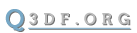Phoenix wrote:I've never had issues with it either but apparently it has a slower response and can suffer from wireless interference which doesn't make it ideal for [competitively] gaming with.
If that's true, it must be like a 1 ms vs 2 ms difference or something similar. Impossible to notice any delay. Also, practically all competitive gamers use corded mice.
Most pros seem to use a Deathadder, Intellimouse or the $7 Wheel Mouse Optical.