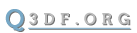Board index ‹ DeFRaG ‹ Mapping
Custom radiant + noOb compiler
Re: Custom radiant + noOb compiler
It's not a problem with exiting the camera, it's that I'm used to pressing all the buttons at the same time. I'd be totally cool with changing anything while outside of the camera mode, but I personally don't want any functionality inside camera mode other than selecting brushes and faces. The whole select-brushes-through-other-brushes thing might be useful when not controlling the camera, but thus far these additions have only been a nuisance for me. All of this is for me - if you don't want to try and fix anything (the "anything" I'm speaking of is ctrl + mouse2 selecting a face, really it's the only thing that gets in the way), that's your choice and I'll just try and get used to it.
wtf i have a signature?
-

TittenIgnition - Posts: 455
- Joined: Jun 4th, '10, 1:24 am
- Location: QuakeNet
Re: Custom radiant + noOb compiler
Hm, i still can't get, what's exactly the fail case for you, but well, ctrl + m2 drag didn't work in freelook, as have been implied.
New version does nothing in freelook after ctrl + m2 drag, hopefully that handles your case.
The idea of moving tunnel selectors to usable shortcuts is about avoiding majority of deselect bind hits; you can directly select single instance via them (in handy way now) and then add ones to selection, if needed.
Somewhat update
Basically swapped rect and paint selectors, normal m1 ones are updating onMouseDown, tunnel selections work only in case of no mouse moved (and code is a mess after all that, lol).
New version does nothing in freelook after ctrl + m2 drag, hopefully that handles your case.
The idea of moving tunnel selectors to usable shortcuts is about avoiding majority of deselect bind hits; you can directly select single instance via them (in handy way now) and then add ones to selection, if needed.
Somewhat update
Basically swapped rect and paint selectors, normal m1 ones are updating onMouseDown, tunnel selections work only in case of no mouse moved (and code is a mess after all that, lol).
- M1 click: tunnel selector
- shift + m1 drag: paint objects selection
- ctrl + m1: select brush face
- ctrl + m1 drag: paint faces selection
- shift + m2: tunnel selector
- shift + m2 drag: rectangular toggle selector
- ctrl + m2: tunnel face selector
- ctrl + m2 drag: rectangular selector of brush faces
- alt + m2 drag: 2d zoom in/out
- ctrl + m1: quick clipper mode (quits one after split done)
- paint selectors work in freelook mode
- Le another black niger
- Posts: 392
- Joined: May 17th, '11, 5:08 pm
Re: Custom radiant + noOb compiler
Update!
Q3map2 changes:
Radiant changes:
binds...
misc...
Also made it compilable on leenooks again (thanks, Sl1k!)
Q3map2 changes:
- do not delete q3map2_*.shader on minimap generation
- packer: pack actual loaded bsp instead of one, found in vfs
- report full / full pk3 path on file syntax errors
Radiant changes:
binds...
- Q - toggle QE/Scale tools (MouseDragOrScale command)
- new MouseRotateOrScale command
- shift + m3: set custom transform/pivot origin in pivoted mode
switch manipulator mode = disable
is snapped to (if SnapToGrid is on):
grid
selection bbox edges
selection bbox origin
misc...
- fix: crash in CSG::BrushDeleteSelected
- fix: crash in Brush::windingForClipPlane
- disabled snapping of transform/pivot origin by default
- Scale tool: now scales bbox by gridsize increment
- m1 selector fix: shift/ctrl + m1 drag, release shift/ctrl, release m1 = replace brush selection
- m1 selector fix: do not select when dragged off pivot in pivoted mode
- don't restore cursor pos after quit mlook (do center)
- toggle and paint selectors do select matching stuff (depth threshold ~= 0.1 u)
Also made it compilable on leenooks again (thanks, Sl1k!)
- Le another black niger
- Posts: 392
- Joined: May 17th, '11, 5:08 pm
Re: Custom radiant + noOb compiler
Center and aligning brushes to selections would be an essential feature that Radiant doesn't have.

-

amt-morbus - Posts: 231
- Joined: Jun 4th, '10, 8:28 pm
Re: Custom radiant + noOb compiler
Is there working example of this feature in some editor, so i could check out?
If i'v got it right, it should do:
1.get selection bbox
2.align every selected object to one of 6 bbox edges, or centerize
What could be applications of such feature?
As far, as i can imagine, different 'snap bbox edges to grid on drags' feature would do the work better and more uniformly.
If i'v got it right, it should do:
1.get selection bbox
2.align every selected object to one of 6 bbox edges, or centerize
What could be applications of such feature?
As far, as i can imagine, different 'snap bbox edges to grid on drags' feature would do the work better and more uniformly.
- Le another black niger
- Posts: 392
- Joined: May 17th, '11, 5:08 pm
Re: Custom radiant + noOb compiler
Was working more with Photoshop and InDesign and the align feature is great and saves a lot of times. You select multiple objects and then align + distribute them to reference points: https://youtu.be/FMPTsHF8mdM?t=5s
In radiant you often create new brushes as kind of a guide/ruler for aligning - an aligning feature will reduce that annoying extra work quite a bit imo.
In radiant you often create new brushes as kind of a guide/ruler for aligning - an aligning feature will reduce that annoying extra work quite a bit imo.

-

amt-morbus - Posts: 231
- Joined: Jun 4th, '10, 8:28 pm
Re: Custom radiant + noOb compiler
Ok, thanks for reference. Are sorta cool and not hard to implement features, except for point entites, they seem to have no bbox in radiant.
Still not quite certain about usability. Atm there are two features about aligning: view->show->workzone and crosshair. No distribute or copypaste tools tho.
Still not quite certain about usability. Atm there are two features about aligning: view->show->workzone and crosshair. No distribute or copypaste tools tho.
- Le another black niger
- Posts: 392
- Joined: May 17th, '11, 5:08 pm
Re: Custom radiant + noOb compiler
Update!
Q3map2 changes:
Radiant changes:
binds...
menus...
misc...
Q3map2 changes:
- bumped stack size to 4Mb to fix crash for huge skies, using old shaders with fairly useless q3map_surfacelight + q3map_lightsubdivide < 999 combo
Radiant changes:
binds...
- F5: run first in the list or recently invoked build option
- F11: fullscreen
- F12: maximize main wnd view under cursor
- ctrl + t: patch thicken
- ctrl+tab (nextview cmd) = center on selected in 4 view
menus...
- simplified curve menu
- view->show: toggle crosshair, size, grid are check menu items
- view->show: +Show Light Radiuses toggle
- view->show->show stats makes effect immediately
- view->show fix: check menu items are sensitive to changing options via shortcuts
misc...
- fix: textures find/replace wnd better default pos, size
- fix: crash in CSG::Subtract
- fix crash: main wnd maximized + 'start on primary monitor' off + monitors > 1
- correct save/restore of main wnd pos/size and maximized/fullscreened states
- scale widgets consistently along with main wnd, while using regular layout
- square option in exact patch creators (= redisperse rows + cols)
- axis option in patch deform dialog
- spinner instead of entry in: patch deform, thicken; brush prism, cone, sphere, rock dialogs
- maximized brush cone prefab sides limit
- option to disable main toolbar
- removed bobtoolz caulk selection button; filterbar one does the job better
- filterbar: + region set selected button; rightclick = region off
- filterbar: + hide selected button; rightclick = show hidden
- SelectionSystem option: prefer point entities in 2D views (def = yes)
- filterbar: indicate region, hide states by buttons states
- fix: region compiles (run build with region enabled = compile regioned part only)
- solid selection boxes by default (m_bNoStipple)
- always use stipple for stuff behind stuff in 3d (was dependent on m_bNoStipple)
- del unused ChooseSmallGridMajorColor ChooseSmallGridMinorColor preferences pipeline
- fix: Active View Name and Outline... Clipper... colors saving
- fix: ChooseCameraSelectedBrushColor changes the color (requires restart)
- fix: ChooseSelectedBrushColor preference saving (requires restart)
- fix rubberband selector appearence in 2D with 'show window outline' option enabled
- multiple projections layouts: activate a projection on zoom
- multiple projections layouts: added wnds updates to correctly indicate active projection (via wnd outline and projection name)
- draw projection name is independent from show coordinates option
- multiple projections layouts: greyscale axes in inactive views
- 'show coordinates' is disabled by default
- quick (hacky) method to render things, indicating viewport being active or not (axes, view name, wnd outline)
- quick method of rendering camera icon (w/o rerendering the scene) = great speedup for camera moves
- fix: center on selected cmd works in floating views layout
- projections are switchable in floating views layout
- defaulted 'mark active view by outline'
- Le another black niger
- Posts: 392
- Joined: May 17th, '11, 5:08 pm
Re: Custom radiant + noOb compiler
Align and distribute would be really cool. Especially distribute for evenly spacing lights in a hallway, for example.
And thanks for all the work you've done on this! Radiant is much more pleasant to work with now.
And thanks for all the work you've done on this! Radiant is much more pleasant to work with now.
- breadsticks
- Posts: 6
- Joined: Jun 26th, '12, 8:38 am
Re: Custom radiant + noOb compiler
Another neat feature that would make editing much easier: Locking transformations to one axis by holding shift.
This does work already with the translate tool, but it's not very comfortable to use: The origin of the selection handle is placed in the middle of the selection and you have to switch to the tool every time.
One example for a possible usage: When creating terrain, you could just select all brushwork, switch to 3d view and adjust the height of vertices along an axis by pressing shift and dragging up/down instead of fiddeling with the translate tool.
This does work already with the translate tool, but it's not very comfortable to use: The origin of the selection handle is placed in the middle of the selection and you have to switch to the tool every time.
One example for a possible usage: When creating terrain, you could just select all brushwork, switch to 3d view and adjust the height of vertices along an axis by pressing shift and dragging up/down instead of fiddeling with the translate tool.

-

amt-morbus - Posts: 231
- Joined: Jun 4th, '10, 8:28 pm
© 2011 q3df.org. Designed by Zeences. All Right Reserved.
Powered by phpBB © 2000, 2002, 2005, 2007 phpBB Group
Prostylize Darkgrey style by Ishimaru Design