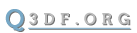Board index ‹ DeFRaG ‹ Mapping
wip and some helpz
21 posts
• Page 1 of 3 • 1, 2, 3
wip and some helpz
http://img821.imageshack.us/i/shot0010.jpg/
http://img706.imageshack.us/i/shot0009ee.jpg/
http://img809.imageshack.us/i/shot0008.jpg/
http://img684.imageshack.us/i/shot0007mi.jpg/
http://img822.imageshack.us/i/shot0006.jpg/
http://img31.imageshack.us/i/shot0005fv.jpg/
hey! im working on this new map and just made some test-shots (hope the links work). i think there's gonna be quite a few changes in the near future. the sky, for example, doesnt really fit. most of the baseq3 skies dont work, and i dont know if its because of win 7, radiant 1.5 or repacking. or all of the above. the map doesnt really have a name yet, but its some kinda future postpostapocalyptic Eden. yup. doublepost.
also i was wondering if someone could help me to get a good compile. ive almost always used the standard ones, and
at most added a lightmapscale 0.125. i dont really know what im going for, though contrast would be nice and also a better fps. thanks in advance, and hope that some of u are still alive out there!
http://img706.imageshack.us/i/shot0009ee.jpg/
http://img809.imageshack.us/i/shot0008.jpg/
http://img684.imageshack.us/i/shot0007mi.jpg/
http://img822.imageshack.us/i/shot0006.jpg/
http://img31.imageshack.us/i/shot0005fv.jpg/
hey! im working on this new map and just made some test-shots (hope the links work). i think there's gonna be quite a few changes in the near future. the sky, for example, doesnt really fit. most of the baseq3 skies dont work, and i dont know if its because of win 7, radiant 1.5 or repacking. or all of the above. the map doesnt really have a name yet, but its some kinda future postpostapocalyptic Eden. yup. doublepost.
also i was wondering if someone could help me to get a good compile. ive almost always used the standard ones, and
at most added a lightmapscale 0.125. i dont really know what im going for, though contrast would be nice and also a better fps. thanks in advance, and hope that some of u are still alive out there!
- gund3r
- Posts: 23
- Joined: May 6th, '10, 4:24 pm
Re: wip and some helpz
I've always used standard compile with radiant.
the basic one i use is test: -meta, -vis, -light -fast -filter will render with full light
for your skybox pick an appropriate one that has a good elevation and direction.. check shader files
http://toolz.nexuizninjaz.com/shader/ read the manual for more information
not sure what u mean when u say your skybox doesn't fit.
lighting is trial and error until u get used to it. never put lights too close to brushes such as floor/wall/ceilings. you'll end up getting that ugly look you see in most newb maps (lights random placed) http://q3a.ath.cx/topview/pht-penspin.jpg that's bad lighting in my opinion, you can clearly see where the lights were placed with no regard as to why the lights are there in the first place. try to be realistic... whats making those lights? never use a strong intensity in a small room.
basic command lines i use are
_lightmapscale .3
_blocksize 4096 (increase by 2 for larger maps for shorter compile times)
grid size 256 256 512 ( increase by 2 for larger maps)
ambient x
the basic one i use is test: -meta, -vis, -light -fast -filter will render with full light
for your skybox pick an appropriate one that has a good elevation and direction.. check shader files
- Code: Select all
q3map_sun 0.70 0.80 1.00 90 270 25
//R G B intensity degree elevation
http://toolz.nexuizninjaz.com/shader/ read the manual for more information
not sure what u mean when u say your skybox doesn't fit.
lighting is trial and error until u get used to it. never put lights too close to brushes such as floor/wall/ceilings. you'll end up getting that ugly look you see in most newb maps (lights random placed) http://q3a.ath.cx/topview/pht-penspin.jpg that's bad lighting in my opinion, you can clearly see where the lights were placed with no regard as to why the lights are there in the first place. try to be realistic... whats making those lights? never use a strong intensity in a small room.
basic command lines i use are
_lightmapscale .3
_blocksize 4096 (increase by 2 for larger maps for shorter compile times)
grid size 256 256 512 ( increase by 2 for larger maps)
ambient x
- <)Ghost(>
- Posts: 347
- Joined: May 2nd, '09, 3:19 pm
Re: wip and some helpz
Have some (240) skyboxes: http://lvlworld.com/review.php?id=2023
- Arcaon
- Posts: 325
- Joined: Oct 16th, '09, 1:36 am
Re: wip and some helpz
Ghost>)MINIONS(< wrote:I've always used standard compile with radiant.
the basic one i use is test: -meta, -vis, -light -fast -filter will render with full light
thats what ive been doing too, though it doesnt get u all the way.
Ghost>)MINIONS(< wrote:not sure what u mean when u say your skybox doesn't fit.
that it doesnt look good. doesnt fit the theme.
Ghost>)MINIONS(< wrote:lighting is trial and error until u get used to it. never put lights too close to brushes such as floor/wall/ceilings. you'll end up getting that ugly look you see in most newb maps (lights random placed) http://q3a.ath.cx/topview/pht-penspin.jpg that's bad lighting in my opinion, you can clearly see where the lights were placed with no regard as to why the lights are there in the first place. try to be realistic... whats making those lights? never use a strong intensity in a small room.
i know how i want to place my lights, that wasnt really what i meant. but i dont agree with that u always should try to be realistic, i think u should do what u want to, no matter what. though its all real lights in this one.
Ghost>)MINIONS(< wrote:basic command lines i use are
_lightmapscale .3
_blocksize 4096 (increase by 2 for larger maps for shorter compile times)
grid size 256 256 512 ( increase by 2 for larger maps)
ambient x
thanks!
- gund3r
- Posts: 23
- Joined: May 6th, '10, 4:24 pm
Re: wip and some helpz
(: a wrote:Have some (240) skyboxes: http://lvlworld.com/review.php?id=2023
ive actually made a huge shader for all these skyboxes which you can download here http://www.mediafire.com/?sharekey=250b ... e38102ad4c
the skyboxes u can download from the site and unzip to .../baseq3/env/
- <)Ghost(>
- Posts: 347
- Joined: May 2nd, '09, 3:19 pm
Re: wip and some helpz
gund3r wrote:most of the baseq3 skies dont work, and i dont know if its because of win 7, radiant 1.5 or repacking. or all of the above.
I'm dual booting windows 7 on my mac for q3 :p All skies work fine for me so you can scratch that one off the list. I use Gtk 1.4 and I do not repack any original q3 pak files so I can't say anything about those...
I had to use compatibility mode to get things working. Q3 is under windows XP with disable visual themes, disable desktop composition, and disable display scaling on high dpi setting. Radiant 1.4 is under windows XP with disable desktop composition.
As for better compiles ... download q3map2tools or q3map2GUI (i use gui but most people use tools). It's fairly straight forward to setup and you can create your own compiles very quickly. Anything that you're unsure of just type into google and you can figure out what it does.
Hope this info helps.
- Phoenix
- Posts: 185
- Joined: Apr 19th, '10, 5:49 am
- Location: Canada
Re: wip and some helpz
didnt wanna make a new topic for basically same topic but anyway....
i keep getting this weird bug as if the brushes are overlapping, but they reappear when i get close to them
this is what it looks like...
http://img191.imageshack.us/img191/9214/shot0078w.jpg
http://img409.imageshack.us/img409/4161/shot0079.jpg
this is what its supposed to look like
http://img138.imageshack.us/img138/1002/shot0080q.jpg
any ideas?? ive been redoing the brushwork and recompiling, but still no solution. thought it was hint brushes so i deleted them, tried different compile options, nothing seems to work.
i keep getting this weird bug as if the brushes are overlapping, but they reappear when i get close to them
this is what it looks like...
http://img191.imageshack.us/img191/9214/shot0078w.jpg
http://img409.imageshack.us/img409/4161/shot0079.jpg
this is what its supposed to look like
http://img138.imageshack.us/img138/1002/shot0080q.jpg
any ideas?? ive been redoing the brushwork and recompiling, but still no solution. thought it was hint brushes so i deleted them, tried different compile options, nothing seems to work.
- <)Ghost(>
- Posts: 347
- Joined: May 2nd, '09, 3:19 pm
Re: wip and some helpz
new map on http://q3a.ath.cx/?mapdetails=gu3-pre
it hasnt really been tested, its an old vq3-map that i put the finishing touches on. i stopped playing vq3 a while back and cant even do an ok cj nowadays.
it hasnt really been tested, its an old vq3-map that i put the finishing touches on. i stopped playing vq3 a while back and cant even do an ok cj nowadays.
- gund3r
- Posts: 23
- Joined: May 6th, '10, 4:24 pm
Re: wip and some helpz
Good Compile: -meta -skyfix -v -vis -v -light -fast -filter -samples 4 -patchshadows
just saw that gu3-pre has those skybox seems that you could easily fix by using -skyfix in bsp stage.
Light: Pick a map where you like the skyboxlight and modify it's skybox shader to your needs.
just saw that gu3-pre has those skybox seems that you could easily fix by using -skyfix in bsp stage.
Light: Pick a map where you like the skyboxlight and modify it's skybox shader to your needs.

-

amt-morbus - Posts: 231
- Joined: Jun 4th, '10, 8:28 pm
Re: wip and some helpz
@Ghost
I'm having trouble understanding what I'm looking at in the screenshots so I don't have any ideas sorry
@gund3r
Skyfix!
I assume you're probably using radiant default batch compiles. Download q3map2tools or q3map2gui and compile with that much better options and you can set skyfix in there.
I'm having trouble understanding what I'm looking at in the screenshots so I don't have any ideas sorry
@gund3r
Skyfix!
I assume you're probably using radiant default batch compiles. Download q3map2tools or q3map2gui and compile with that much better options and you can set skyfix in there.
- Phoenix
- Posts: 185
- Joined: Apr 19th, '10, 5:49 am
- Location: Canada
21 posts
• Page 1 of 3 • 1, 2, 3
© 2011 q3df.org. Designed by Zeences. All Right Reserved.
Powered by phpBB © 2000, 2002, 2005, 2007 phpBB Group
Prostylize Darkgrey style by Ishimaru Design