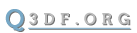Board index ‹ DeFRaG ‹ Mapping
wip and some helpz
21 posts
• Page 2 of 3 • 1, 2, 3
Re: wip and some helpz
http://img52.imageshack.us/img52/9659/shot0078a.jpg
http://img25.imageshack.us/img25/8302/shot0079d.jpg
http://img340.imageshack.us/img340/1284/shot0080n.jpg
notice how u can see right through those brushes.. basically what was happening to that 1 brush face in the demo u sent me..
http://img25.imageshack.us/img25/8302/shot0079d.jpg
http://img340.imageshack.us/img340/1284/shot0080n.jpg
notice how u can see right through those brushes.. basically what was happening to that 1 brush face in the demo u sent me..
- <)Ghost(>
- Posts: 347
- Joined: May 2nd, '09, 3:19 pm
Re: wip and some helpz
hmmm. Well off the top of my head I can only think of 2 things that would cause that.
1) Caulk brushes that are fighting with the other brushes
or
2) Invalid brush planes. Can happen with some brushes if you've stretched the vertexes on them in weird ways to make complex brushes.
I'm going to assume that it is not the 1st option so try the following options:
1) Delete one of the problem brushes and recreate it from scratch being very careful with the vertex points. Recompile with the same options and see if it still occurs.
2) Use the "Brush Cleanup" button (I believe this is only in 1.4, haven't used 1.5 in a long time so i dont remember). I'm not exactly sure what this button does in detail I just know it has worked wonders for me and it won't move any vertex points so your brushes wont become misaligned or anything like that. Save a copy of your map before you use it just in case though. Never know when something can go wrong
If neither of those work let me know and i'll see what else i can brainstorm.
1) Caulk brushes that are fighting with the other brushes
or
2) Invalid brush planes. Can happen with some brushes if you've stretched the vertexes on them in weird ways to make complex brushes.
I'm going to assume that it is not the 1st option so try the following options:
1) Delete one of the problem brushes and recreate it from scratch being very careful with the vertex points. Recompile with the same options and see if it still occurs.
2) Use the "Brush Cleanup" button (I believe this is only in 1.4, haven't used 1.5 in a long time so i dont remember). I'm not exactly sure what this button does in detail I just know it has worked wonders for me and it won't move any vertex points so your brushes wont become misaligned or anything like that. Save a copy of your map before you use it just in case though. Never know when something can go wrong
If neither of those work let me know and i'll see what else i can brainstorm.
- Phoenix
- Posts: 185
- Joined: Apr 19th, '10, 5:49 am
- Location: Canada
Re: wip and some helpz
fixed and released, bad brushwork on my part. changed the ending a bit.
- <)Ghost(>
- Posts: 347
- Joined: May 2nd, '09, 3:19 pm
Re: wip and some helpz
Missing one texture around the model you added below 
Really should be a kill trigger down there imo.
Other than that looks good.
Really should be a kill trigger down there imo.
Other than that looks good.
- Phoenix
- Posts: 185
- Joined: Apr 19th, '10, 5:49 am
- Location: Canada
Re: wip and some helpz
no need to add a kill trigger if u cant get back up, player can /kill
and i coudlnt find that damn texture for the life of me.
and i coudlnt find that damn texture for the life of me.
- <)Ghost(>
- Posts: 347
- Joined: May 2nd, '09, 3:19 pm
Re: wip and some helpz
nice map, but some downfalls of it was the lights on the sides, either player clip the entire wall, or csg subtract them into the wall so u dont slam into the lights.
also for the skybox, u can use it as a ceiling, u dont need to box out your entire map, honestly u shouldnt even do that, it'll just increase ur compile time. however in the first part where the window is, you can see parts of the map, thats either caulked or sitting outside of the skybox, if u ever want that to show, just box out that little area with the skybox and then u can caulk the faces that wont be seen in game, because it would be sitting in the skybox, hence all textures will be rendered.
just some tips: the rotating brushes that kill you, place a trigger_hurt with 999 dmg about 64 units over it, so u die b4 u land on it and not wait to get crushed. i found 1 area where u can fall thru the glass, becareful when using nodraw its very weird, sometimes it will work fine, sometimes it does watever it wants, if you want to use something that wont draw images on a certain side but to be used as a wall for example, use playerclip/weapclip instead of nodraw.
btw try not to map in grid4 ur more likely to make more mistakes, use a higher grid like 16 or 32. and it looks nicer
despite some misaligned textures and what i mentioned above, its still a good and interesting map.
also for the skybox, u can use it as a ceiling, u dont need to box out your entire map, honestly u shouldnt even do that, it'll just increase ur compile time. however in the first part where the window is, you can see parts of the map, thats either caulked or sitting outside of the skybox, if u ever want that to show, just box out that little area with the skybox and then u can caulk the faces that wont be seen in game, because it would be sitting in the skybox, hence all textures will be rendered.
just some tips: the rotating brushes that kill you, place a trigger_hurt with 999 dmg about 64 units over it, so u die b4 u land on it and not wait to get crushed. i found 1 area where u can fall thru the glass, becareful when using nodraw its very weird, sometimes it will work fine, sometimes it does watever it wants, if you want to use something that wont draw images on a certain side but to be used as a wall for example, use playerclip/weapclip instead of nodraw.
btw try not to map in grid4 ur more likely to make more mistakes, use a higher grid like 16 or 32. and it looks nicer
despite some misaligned textures and what i mentioned above, its still a good and interesting map.
- <)Ghost(>
- Posts: 347
- Joined: May 2nd, '09, 3:19 pm
Re: wip and some helpz
Ghost>)MINIONS(< wrote:nice map, but some downfalls of it was the lights on the sides, either player clip the entire wall, or csg subtract them into the wall so u dont slam into the lights.
ehm, no. i want it to be the way it is. there are no player clips on the map, nor should there be.
Ghost>)MINIONS(< wrote:also for the skybox, u can use it as a ceiling, u dont need to box out your entire map, honestly u shouldnt even do that, it'll just increase ur compile time. however in the first part where the window is, you can see parts of the map, thats either caulked or sitting outside of the skybox, if u ever want that to show, just box out that little area with the skybox and then u can caulk the faces that wont be seen in game, because it would be sitting in the skybox, hence all textures will be rendered.
the skybox is the sealing, it is just raised a litttle bit. i know u can see the other parts, ive been looking at it a bit,
but i dont expect people to stand and look out the window so i havent cared much about fixing it. there are a few things that dont look the way they should up close, but its details that i cant be bothered with.
Ghost>)MINIONS(< wrote:just some tips: the rotating brushes that kill you, place a trigger_hurt with 999 dmg about 64 units over it, so u die b4 u land on it and not wait to get crushed. i found 1 area where u can fall thru the glass, becareful when using nodraw its very weird, sometimes it will work fine, sometimes it does watever it wants, if you want to use something that wont draw images on a certain side but to be used as a wall for example, use playerclip/weapclip instead of nodraw.
i havent used any nodraw or weapclips or playerclips. theres nowhere on the map where u cant go.
- gund3r
- Posts: 23
- Joined: May 6th, '10, 4:24 pm
Re: wip and some helpz
Ghost>)MINIONS(< wrote:i found 1 area where u can fall thru the glass, becareful when using nodraw its very weird, sometimes it will work fine, sometimes it does watever it wants, if you want to use something that wont draw images on a certain side but to be used as a wall for example, use playerclip/weapclip instead of nodraw.
This "weird" behaviour happens when a brush has shaders on different faces with conflicting surfaceparms. For example, if you were to texture 3 sides of a cube with a regular texture and the other 3 with a shader using surfaceparm nonsolid it will be randomly decided whether it is actually solid or not when the map is compiled.
To avoid this behaviour make sure you always use only solid or nonsolid textures on the same brushes. Also note that the "nodraw" shader has surfaceparm nonsolid and is not actually any different from the nodrawnonsolid. Weaponclip clips players and weapons. Playerclip clips only players. Fullclip and missileclip do absolutely nothing different. Never use them. I've been meaning to throw together a small tutorial about this stuff but it'll have to wait til I go home in a week.
If you know you should make a custom shader using the nodraw image called nodraw-solid (or something to that effect). If not I'll explain later ...
- Phoenix
- Posts: 185
- Joined: Apr 19th, '10, 5:49 am
- Location: Canada
Re: wip and some helpz
gund3r wrote:ehm, no. i want it to be the way it is. there are no player clips on the map, nor should there be.
im not saying to make a -fix... just something to think about for future maps.
- <)Ghost(>
- Posts: 347
- Joined: May 2nd, '09, 3:19 pm
21 posts
• Page 2 of 3 • 1, 2, 3
© 2011 q3df.org. Designed by Zeences. All Right Reserved.
Powered by phpBB © 2000, 2002, 2005, 2007 phpBB Group
Prostylize Darkgrey style by Ishimaru Design